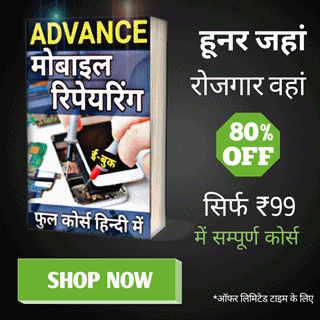Android Smartphone
Samsung Galaxy J7 MIC Not Working No Call Sound Problems Solution
Samsung Galaxy J7 Phone Repair
Microphone (MIC) Faults or Problems Solution in Hindi
Online free Smartphone repairing course me aaj aap learn karenge – MIC faults solution. MIC ki all hardware fault ko solve karna bahut hi aasan hai. Mobile repairing me mic ki faults ko kaise solution kare. Agar aap mobile phone repairing ko continue learning kar rahe hai to mobile repairing course pura learning karne me ab adhik time nahi lagega. How to solve MIC faults in Samsung phone repair in hindi, repair mic faults.
Phone MIC: Phone me sound record, call sound or sound aage transmit karne ka work MIC karta hai. MIC ke work Audio IC or Power IC dwara control kiye jate hai. Call ke dauran hamhari aawaz ko aage bhejane ka karya MIC hi karta hai. Aaiye jante hai is phone me aane wali MIC ki faults kya hai.
Samsung Galaxy J7 MIC Faults or Problems: phone me hone wali mic ki problems –
1. MIC not working problem
2. MIC sound not transmit
3. Call outgoing sound nahi jana
4. Outgoing sound slow jana
5. Change MIC sound
6. MIC outgoing sound not clear
Advance Mobile Phone Repairing Course PDF Book (E-Book) in Hindi
Sikhe full course step by step in Hindi
How to repair mic not working faults, Aaiye sikhte hai.
Samsung Galaxy J7 Phone MIC problems Solution:
MIC ki faults ko repair karne ka process step by step follow kare –
1. Phone ki setting me MIC ki setting ko check kare or Jaroorat ke anusar Changes karke fault ko solve kare. Agar MIC setting OK hai or mic fault solve na ho to next steps ko follow kare.
2. Phone ko open kare or PCB par MIC ke tips or connector ko check kare.
3. MIC tips or Connector ko Scratch or clean kare. Fault solution nahi hoti hai next steps par chale.
4. MIC ko Multimeter ko buzzer mode par set karke check kare. mic ki value ek side se dikhane par sahi hai, yadi multimeter mic ki value dono side se dikhaye to mic faulty hai. ek side se kam or dusri side se adhik value dikhane par MIC OK hai. dono Side se Value barabar dikhane par MIC faulty hai.
5. MIC faulty hai to change kare. Call karte time MIC ki Outgoing sound clear or less hone ki fault hai to Microphone ko Change kare. Fault solution na hone par next steps par chale.
6. Phone PCB par MIC section track check kare, track fault ho to jumper banaye.
7. MIC ki fault solution nahi ho to MIC IC ko Heat, Reball or Change kare.
8. Ab bhi MIC fault not Solve to Audio/Power IC ko Heat, Reball or Change Kare.
9. Yadi ab bhi mic not working solution nahi ho to CPU ko Heat, Reball or Change Kare.
Notes: MIC ki fault ko step by step karte huye fix karne se solve karna bahut easy hota hai. Phone mic jumpar ways solution karne se bhi mic fault solve ho jati hai.
Tags: mobile, cell phone, smartphone, samsung repair, near me, how to, fix, solve, repair, samsung galaxy j7, replace, replacement, microphone, mic, not working, no transmit sound, no clear sound, no sound during phone calls, faults, problems, jumper ways, mic track ways, solution, tips, guide, in hindi, kaise kare hindi me.
स्मार्टफोन रिपेयरिंग के सभी तकनीकी कौशल सीखें, एक ही कोर्स में

|