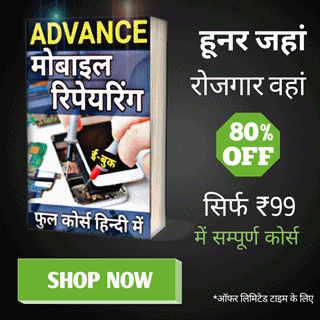Cell Phone Repair
Mobile Phone PCB Indentification: PCB Per Card Level, Small or Big Parts Konse Hai
Mobile Phone PCB Identification –
Mobile phone ki pcb per hundreds se bhi adhik parts lage hote hai. In sabhi parts ko jaane bina hum koi bhi mobile phone kabhi bhi proper tarike se repair nahi kar pate hai. Agar aapko ek accha mobile repair technician bnna hai to in sabhi parts ke names, identification, works, faults or multimeter se inki fault check krna etc. aana jaroori hai.
Kisi bhi mobile phones type chahe wo blackNwhite phone ho ya colour mobile cell phone ya multimedia or camera phone ya phir screen touch or smartphone, in sabhi me any types ki hardware faults or problem ko fix ya solve krne ke liye aapko PCB Diagram ka knowledge hona chahiye. In fact, bina pcb ko jaane bina aapka mobile phone hardware faults solution krne ke bare me janana bekar hai. Because mobile cell phone ki PCB per pratyek part ka apna ek alag section hota hai. Or usme all types ke parts lage rahte hai.
What is the PCB (Printed Circuit Board) ?
Mobile phone ki pcb green colour ka ek circuit board hota hai jo copper se bana hota hai. Jis par hundreds of parts lage hote hai. PCB par all parts aapse me connect huye hote hai but hum apni eyes se inko dekh nahi pate hai. Kyonki pcb kahin layers se bani hoti hai. Filhal hum pcb structure ka bare itna hi janange.
Mobile Phone Parts Types –
PCB circuit board par three types ke parts solder huye ya lage hote hai. Mobile cell phone ki PCB ek type ka card level part hota hai, is per 3 types ke parts lage hote hai –
1. Card Level Parts
1. Card Level Parts
Jab hum kisi new mobile phone ko buy krte hai to hum sabse pahle mobile phone ke card level parts ko hi touch krte hai. Because, mobile phone ke small or big parts dono mobile phone ki pcb per hi paye jate hai. Jaise front fascia, back fascia, back battery cover, keypad buttons. Phir battery back cover ko remove krne ke bad battery, battery connector (socket), SIM card or connector, memory card or connector. Iske alawa hum display screen, screen touch (PDA), flash light, camera, ringer (loud-speaker), speaker, mic, headphone jack, charging socket, USB data cable connector ko mobile phone open or disassemble kiye bina bhi dekh or pata laga skte hai. Bahut sare mobile phones me PCB se display, battery, SIM, memory card, charger, headphone, USB cable, keypad or camera etc. apne connector ke dwara pcb se connect hote hai.
2. Small Parts
PCB par solder huye card level parts ko current voltage ko supply krne or current voltage ko control krne or kam or abhik krne ke liye or card level part se connect IC (Integrated Circuit) tak track ways ke beech me small parts lage hote hai. Coil, boost coil, capacitor, resistance, transistor, regulator, coupler, fuse, diodes etc. small parts hote hai.
3. Big Parts or All IC
Card level part jaise ringer, speaker, display, led light, vibrator, antenna, charging, MIC, SIM card, Memory card, camera, headphone, FM Radio ke work ko control krne ke liye inki IC bani hoti hai. Ek IC me small or card level parts ka aapse me combination kiya jata hai.
Ab aap samajh gaye honge ki mobile phone repairing sikhene ke liye all posts kyon padhna jaroori hai. Yahaan par only 3 type ke mobile parts ke bare me short me jana hai ki wo kaise ek-dusre se connect hoker PCB per work krte hai. Next lessons me hum janange ki card level parts, small parts or big parts or all IC ki pahchan, karya, kharbiya or inki faults ko multimeter se check krke pata krna.
Mobile repairing course tutorials in Hindi me jitna aap regularly learning karenge, utna hi aap jaldi mobile phone repair krna sikhenge. Mobi Tech Career aapko ek professional technology course ki training online free available karwa raha hai, ab aap is site se kitna sikhte hai wo aap par depend krta hai. Workless educated student jinhone 10th, 12th, graduation (B.A, B.sc, B.com) or post graduation (M.A, M.sc., M.com) ya other koi bhi course jaise ITI, Diploma course, engineering course kiye hai or mobile repairing course sikhene me interested rakhte hai to aapka is website par swagat hai.
Mobile repairing course tutorials in Hindi me jitna aap regularly learning karenge, utna hi aap jaldi mobile phone repair krna sikhenge. Mobi Tech Career aapko ek professional technology course ki training online free available karwa raha hai, ab aap is site se kitna sikhte hai wo aap par depend krta hai. Workless educated student jinhone 10th, 12th, graduation (B.A, B.sc, B.com) or post graduation (M.A, M.sc., M.com) ya other koi bhi course jaise ITI, Diploma course, engineering course kiye hai or mobile repairing course sikhene me interested rakhte hai to aapka is website par swagat hai.
स्मार्टफोन रिपेयरिंग के सभी तकनीकी कौशल सीखें, एक ही कोर्स में

|
Cell Phone Repair
Mobile Phone Repair
Mobile Phone Repairing Course
Mobile Repair
Mobile Repair Online
Mobile Repairing Course
Mobile Repairing Course in Hindi
Mobile Repairing in Hindi